
QUICKER | SAFER | COMPLIANT
SafeWorkPro allows workers to manage their Risk Assessments and Safe Work Method Statements (SWMS) without the hassle of paperwork.
How it Works
Using a phone or tablet, staff in any industry can quickly login to SafeWorkPro, and using pre-loaded documents available, complete any required documentation before, during or at completion of work.
It's then as simple as staff signing off their risk assessment or other type of document - all in a matter of minutes.
Get Started

You're likely ready to go, and already have a SafeWorkPro account. If not, and you're a part of a team, you'll need a new account (see your team leader / manager).
After your account is created, your login details will be sent to the email address used during sign up. This includes users who signed up directly via our website.
If you're an administrator of SafeWorkPro, login using your access details and begin setting up your company details. This also includes entering in your staff names and email addresses, any work sites and optional locations within larger work sites.
On the Job

Staff at worksites will complete documents with their smart phones or tablet devices. Completed documents give managers real-time business insight into safety practices of their workforce, ensuring communication between management and staff always is clear and concise.
SafeWorkPro can be accessed through a web browser or the SafeWorkPro app. To ensure workers in areas beyond reliable internet coverage also experience these benefits, SafeWorkPro can be used offline on any iOS or Android device. Once the device re-establishes an internet connection, SafeWorkPro automatically syncs data with the cloud.
Managing
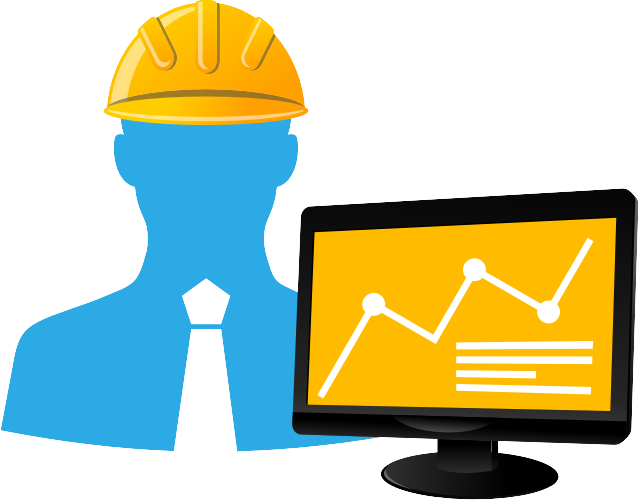
SafeWorkPro provides managers with real time insights into their business and streamlines how they manage safe operating practices.
SafeWorkPro allows Managers to monitor:
- Who has (and has not) filled out documentation
- When the documents are being completed
- Where documents are being completed (GPS stamp)
SafeWorkPro staff submissions are now available in a PDF format and are easy to email from the app, so required compliance and audit documentation are easy to send.
Completed submissions can be updated as needed, to satisfy any field changes or conditions.
 SafeWorkPro
SafeWorkPro